How to Use Credly?
Table of Contents
How to use Credly? Credly is an application to easily generate badges. Badges are tools that scouts are familiar with. Badges are obtained because of any achievement. Thanks to the badges acquired, badge holders can prove that they have certain competencies. Digital badges also work with this logic. Credly is an application that provides the ultimate convenience to produce digital badges. When dealing with the Credly application, it is important not to assess it as a simple designer. Credly is an app that handles badges for competency verification purposes. Now let us move on with how easy it is to produce a badge on Credly. So, let’s learn how to use Credly.
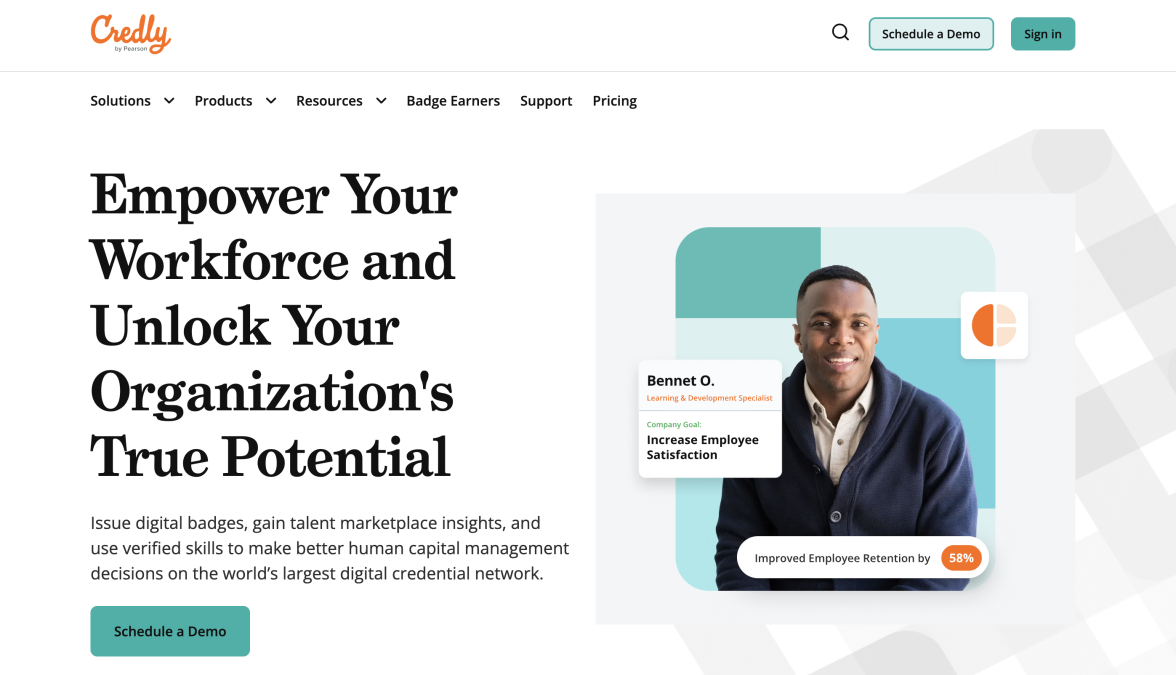
The process you need to do in the first stage is very simple. You can register with your email account, LinkedIn, or Facebook. In order not to allow anyone to send badges after your first registration, the Credly team verifies your profile manually. Once your profile has been verified, congratulations, you are in. Now you can start issuing digital credentials.
After this stage, what you will do is very simple. Credly supports sending badges with evidence that is open to verification. For this, there are a certain number of designs in their infrastructure. You must choose one of the existing draft designs. You can make changes to the draft design you selected.
What is Credly?

Credly is an application that allows users to create and share digital badges. Digital badges are online representations of achievements or skills that can be shared with others. For example, if you complete a training program, you might receive a digital badge that certifies your completion of the program. Digital badges are a way to demonstrate your skills and competencies to others, such as potential employers or colleagues.
One of the key benefits of Credly is its ability to create digital badges. Digital badges are an online representation of an individual’s skills or achievements. They can be shared with potential employers, clients, or anyone interested in your skills. The platform allows users to add evidence or explanations to their badges, which can provide additional context and information about the achievement being recognized.
Credly has a range of pre-existing badge designs that users can choose from to create their badges. Although users are limited in their ability to customize these designs, they can add emoticons or logos to make the badge more personal. Credly allows users to design and send digital badges to recipients and track when they have received the badge.
However, despite these benefits, Credly has some limitations that users should be aware of before making a choice. After reading these pros and cons you can learn how to use Credly.
Limitations of Credly
One of the main limitations of Credly is its design options. While Credly does offer a range of pre-existing badge designs, users are limited in their ability to customize these designs. Users can add emoticons or logos, but the overall design of the badge is somewhat fixed. This can be a disadvantage for users who want more freedom and flexibility in designing their badges.
Another limitation of Credly is its submission process. The application requires users to submit badges manually, and recipients must be added one by one. This can be a time-consuming process, especially for users who need to share badges with large groups of people.
Finally, Credly does not provide a library of competencies. This means that users must create their own competencies or rely on existing competencies that may not be relevant or accurate. This can be a significant disadvantage for users who need to ensure the accuracy and validity of their badges.

Learn How To Use Credly and Customise Your Badges
The changes you can make in the design are a bit limited. You can place short emoticons on the badge. If you have one of the custom user accounts, you can add your logo. It is up to you to make certain design changes on the badge. You can start editing the details you want to send by handling them with their colors. The design process consists of one big step. The things you need to do are obvious. But do not think that you can move freely in your designs. Even with the icons you use, you must act on certain options during color selection. After completing the first step, you will see a summary. Confirming this summary means you have completed the badge design step. After completing the design process, we switched to the submission section.
How To Submit Credly Badges?
While adding recipient lists, you can make specific labeling for each recipient. It is highly beneficial that each badge has a specific description and specific labels. After all, the posted badges are proof of competence for their recipient. For this reason, it is correct to add evidence and explanations on the badges. In this way, buyers, and individuals whose badges are shown by the buyers can understand more clearly what the individual has earned with the badge.
Is There an Alternative to Credly? Sertifier!
People want to explore and learn how to use Credly. It only supports badges in terms of design. You can design both certificates and badges in Sertifier. This is one of the important distinguishing features between the two competitors.
With the drag-and-drop designer in Sertifier, you can design freely and achieve modern looks.
In Credly, submissions are processed manually, and recipients are added one by one. In Sertifier, you can add your lists in CSV, and Excel formats or process them one by one.
Adding competencies to badges sent on Credly is not done from a library. This process does not appear to be reliable for data validation. You use a qualified and globally valid library in Sertifier.
All the features of the Sertifier are superior to Credly at better price points. For details, you can check the homepage.
Introducing Sertifier
Sertifier is an alternative to Credly that offers several advantages over the popular digital credentialing platform and online badge generator. Sertifier is a digital credentialing platform that allows users to create and share digital badges, certificates, and other forms of digital recognition. The platform is designed to be easy to use, flexible, and reliable.
Design Options
One of the main advantages of Sertifier over Credly is its design options. Sertifier offers a drag-and-drop designer that allows users to create custom designs quickly and easily. Users can choose from a range of templates and design elements to create badges that are unique and eye-catching. Sertifier also allows users to design both certificates and badges, which provides more flexibility than Credly’s badge-only design options.
Submission Process
Another advantage of Sertifier over Credly is its submission process. Sertifier allows users to add recipients in bulk, using CSV or Excel formats. This makes it easy for users to share badges with large groups of people quickly and efficiently. Sertifier also provides a range of customization options for each badge, including custom labels and descriptions.

Skills Library
Perhaps the most significant advantage of Sertifier over Credly is its skills library. Sertifier provides a library of skills that can be used to ensure the accuracy and reliability of the badges. This means that users can choose from a range of competencies that have been vetted and verified, rather than creating their own. The library includes both hard and soft skills, making it easy for users to choose the competencies that are most relevant to their needs.
Additionally, Sertifier’s competency library is globally recognized, meaning that users can be confident that their badges will be understood and valued by employers and other stakeholders around the world. This can be particularly important for users who work in international contexts or who are seeking employment opportunities abroad.
Pricing
Another important consideration for users when comparing Credly and Sertifier is pricing. Credly’s pricing model can be confusing and difficult to navigate. The platform requires users to submit a special request for pricing, which can be time-consuming and may result in unexpected costs.
In contrast, Sertifier offers transparent pricing that is tailored to the user’s needs. Users can choose from a range of pricing packages based on the number of badges and certificates they create, with discounts available for larger volumes.
Finally, we should mention pricing. You need to create a special request for Credly prices. In short, it is an unnecessarily expensive application. The pricing of the Sertifier consists of transparent and tailored packages.
Conclusion
While Credly is a popular option for digital credentialing, it may not be the best choice for everyone. Its design options are somewhat limited, its submission process can be time-consuming, and it does not provide a skills library. Sertifier, on the other hand, offers a range of advantages over Credly, including a drag-and-drop designer, bulk submission capabilities, a globally recognized competency library, and transparent pricing. Users who need more flexibility and reliability in their digital credentialing may want to consider Sertifier over Credly.




Today I was thinking about to use Credly and wanted to learn what they offer and how to use Credly. Then I saw this blog and I think Sertifier is better in some aspects. I will manage a demo with you.
Sertifier seems to be better in terms of free designing and other few things. Thank you for this informative content.
Sertifier seems to be better in terms of free designing and other few things. Thank you for this informative content.