Sertifier + Adobe Learning Manager Integration
Table of Contents
Integrating Sertifier with Adobe Learning Manager (ALM) enhances your e-learning courses by automating the issuance of digital credentials upon course completion. This seamless integration ensures that students receive professional and verifiable certificates or badges, enriching their learning experience and recognizing their achievements. Here’s a comprehensive guide to integrating Sertifier with Adobe Learning Manager and optimizing your credentialing process.
What is Sertifier?
Sertifier is a robust digital credentialing platform designed for creating, issuing, and managing digital certificates and badges. With its user-friendly interface, Sertifier enables the design of custom certificates, the addition of detailed credential information, and the automation of the credentialing process. Sertifier ensures that credentials are professional, secure, and easily shareable on social media platforms, enhancing the visibility and credibility of achievements.
What is Adobe Learning Manager?
Adobe Learning Manager is a comprehensive Learning Management System (LMS) used by organizations and educational institutions to deliver engaging e-learning experiences. It offers a suite of features for course creation, learner management, and reporting. By integrating with Sertifier, Adobe Learning Manager can automate the issuance of digital credentials, adding value to the courses offered and ensuring learners receive timely recognition for their achievements.
Why Integrate Sertifier with Adobe Learning Manager?
Integrating Sertifier with Adobe Learning Manager provides numerous benefits for educators and students. The primary advantage is the automation of issuing digital credentials, which saves time and effort for instructors. Additionally, the integration ensures that students receive their certificates promptly, enhancing their motivation and engagement. This integration also adds value to the courses offered, as students are more likely to enroll in programs that provide recognized and verifiable credentials.
Step-by-Step Integration Process
Access your account on Adobe Learning Manager by visiting
https://learningmanager.adobe.com/.
After successfully logging in, switch to “Integration Admin” located in the upper right menu.
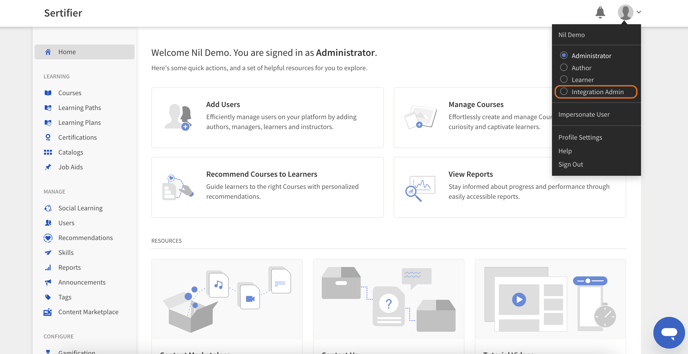
Proceed to the “Applications” page via the left menu and click on “Approve.”
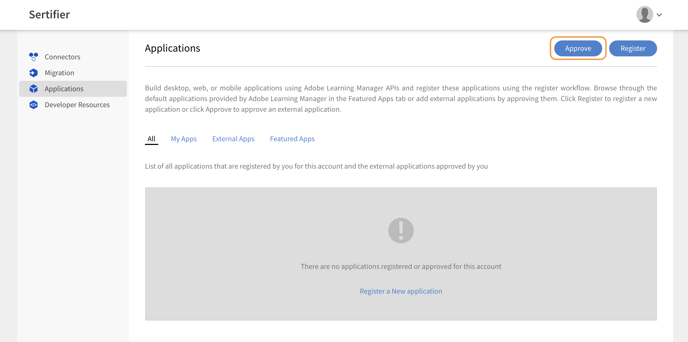
Enter the application ID to the following page, which is;
cb4b2484-38c9-4baf-8f2e-f35cd4efd2ea
Click on “Approve,” and the integration will be configured on Adobe’s end. Now, you need to set up the integration on Sertifier’s end.
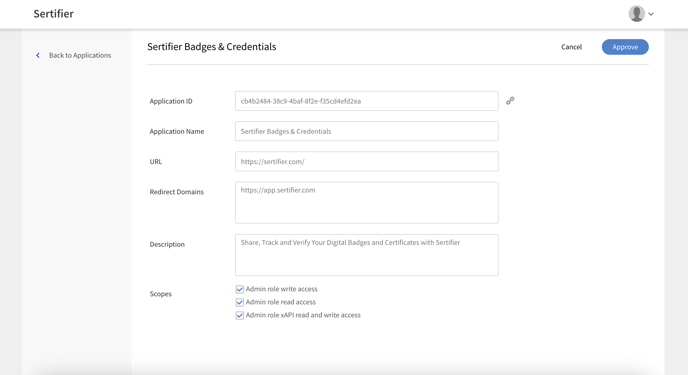
Open the Sertifier App and go to the Advanced > Integrations section from the left menu. Choose “Create New Integration” and select Adobe from the list of integrations.
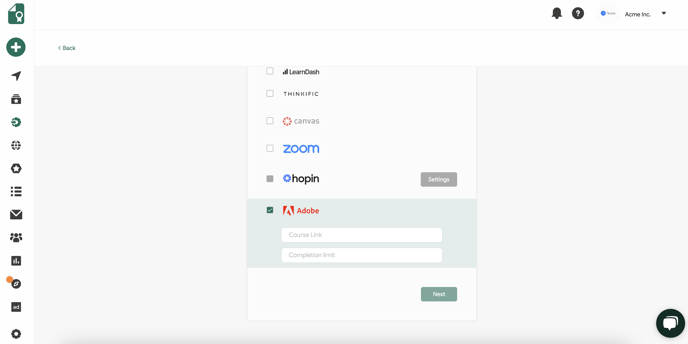
Provide the course link and set a completion limit for the course. To obtain the course link, switch to “Author” on Adobe’s platform, navigate to the “Courses” page, and copy the URL of your course.
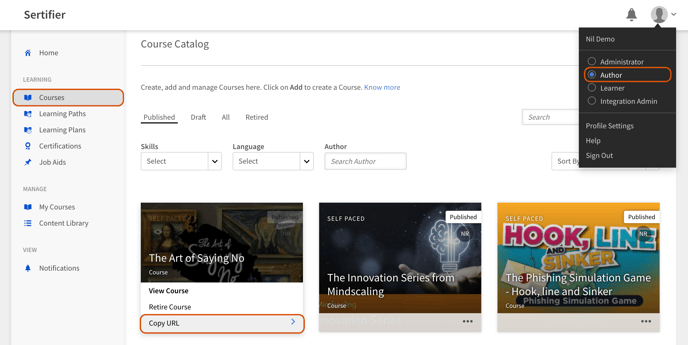
Paste the copied link into Sertifier, and the integration will be completed.
The credential campaign flow remains consistent for Integrations; you can refer to related articles for guidance on creating a credential campaign.



