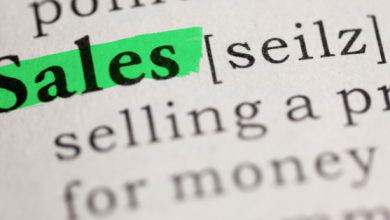4 Steps to a Flawless Webinar
With the pandemic, the business world has shifted towards online. Even if some businesses started to continue operating as normal it is still not possible to organize big events physically. As a result of this, now we can see more webinars than before.
So, how to organize a perfect webinar? What details you should be aware of? We will cover the most commonly faced problems in the 4 following steps.
Decide If You Should Actually Organize a Webinar or Not
As most people are in lockdown or prefer to stay at home, number of the online materials are increasing. Number of the materials does not necessarily mean that they are helpful. If you are not sure about the quality and helpfulness of your content you should probably not organize a webinar. This way you can avoid bad marketing of yourself and your company. Also, consider your audience, webinars may not match with your target audience.
Select the Right Format and Sketch a Path
Know what you expect from the webinar, plan accordingly. You should decide on the basic standarts of the webinar before it starts. Will it be interactive webinar? Are you going to have a Q&A session? Do you plan to have a survey? You should be able to answer these questions and know the timing. Also, you should know the approximate timing of when you should cover which topics. This way you can avoid long and boring webinars.
Choose the Right Program for You
Most people who will be organizing webinars for the first time prefer to use applications that they have seen before, e.g. popular applications like Zoom. Zoom can be useful for many, but it may not provide enough features to you. When choosing the program that you will use, pay attention to how many people will attend and for how long your webinar will be. In addition, some features that you should pay attention to may be features such as closing the microphones of the participants, making presentations, and conducting surveys.
Make Preparation, Be Prepared
Just because you are confident about the content and ??decide to progress?? doesn’t mean that you’re ready. You need to know the features of the program that you use and make sure you can easily access everything you need before starting the webinar. Make sure that your water, charger, headphones ect. are ready near you. A stable internet will prevent stuttering and freezing in your conversations. For this, you can choose to connect to the internet via cable instead of wireless. Also, try to create a backup plan as much as you can for the surprise troubles you may experience. For example, you can keep your smartphone ready in case you have a problem with your computer
Conclusion
Organizing webinars for large audiences can be a tiring and demanding process. We are sure that you will not have any trouble as long as you pay attention to these four steps. If you face any further problems, leave them in the comments below and we will reply ASAP! Also, as a final precaution, you can organize a trial webinar for yourself one day prior to your webinar. This way you will have a chance to notice and solve possible problems in advance.